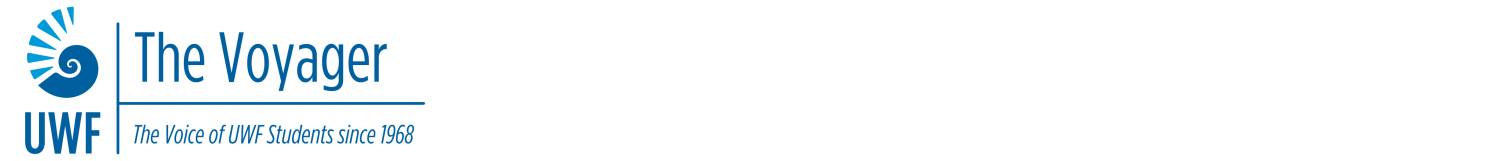Online Etiquette: Zoom Do’s and Don’ts
October 14, 2020
Since March of 2020, students have had to adapt to the use of online platforms to conduct virtual meetings because of COVID-19.
This was a considerably large adjustment for most students. Normal daily tasks, such as attending class in person and participating in on campus extracurriculars, were there one day and gone the next.
Most students had never experienced participating in online meetings like this before. Aside from the casual facetime call to a friend, this was uncharted territory.
Although the use of virtual platforms to conduct such meetings have been around for many years, they have never been more prevalent than they are today.
Not only are classes being conducted online, but so are all extracurricular meetings.
Professors still expect the same professionalism through the screen that they would receive in person. This can be difficult to achieve when forced to do a meeting from your place of residence.
Typically, people have been able to create a distinction between a school and an at home environment. Nowadays, these two separate distinctions have merged, creating room for manners and social etiquette to slip through the cracks.
Online etiquette is a topic that is rarely discussed but is of great importance.
It is important to present oneself online in such a manner that reflects his or her professional lifestyle.
Here are some simple guidelines and tips to remember when joining a Zoom call.
The Don’ts of Zoom Calls
- Turn off your video. Turning off your camera without instruction to do so can seem disrespectful. It may come across that you are uninterested in what is going on and most likely not paying attention. Doing so may also cause you to miss important information because it makes it easier to be inattentive.
- Log on to a Zoom call in a crowded or busy area. This can be very disruptive to your class as well as yourself. Even if you are muted, your screen will most likely be very busy, causing students to pay attention to what is going on on your screen rather than focusing on the topic that is being addressed. Not only will this cause disruption to your classmates, but it creates distractions for yourself as well. A busy environment with too much going on can mess with your ability to focus.
- Sit on your bed. Although this may seem like the most comfortable thing to do while attending a meeting online, it looks unprofessional. It can also cause you to become distracted easier and zone out. It is always a good idea to sit upright at a desk or table. This gives your brain more oxygen thus allowing for greater focus and higher information retention rates.
The Do’s of Zoom Calls
- Mute yourself when you are not talking. This may seem like a given, but that does not make it any less important. We have all been on that one Zoom call where someone is not muted and we hear a little bit too much about them than we would like. To keep the meeting running as smoothly as possible, stay muted unless you are speaking.
- Check that you have a stable WiFi connection. This is important so that you are able to hear and see everything in the meeting clearly. Having an unstable internet connection can cause you to miss important information and deadlines that are being discussed.
- Dress for the occasion. As tempting as it sounds, do not show up to a Zoom call in your sleepwear. If you would not be allowed to wear it in public, do not wear it on a call. This is also a good tip to keep in mind to prepare you for the professional world after college. When you dress as a professional, you will more than likely be treated as one.
Although these points are directed at Zoom, they are still relevant for other online platforms as well.
Keeping a consistent and professional presence over online meetings is crucial. Following these simple steps will set you up for success– not only for your next meeting but for life beyond college.