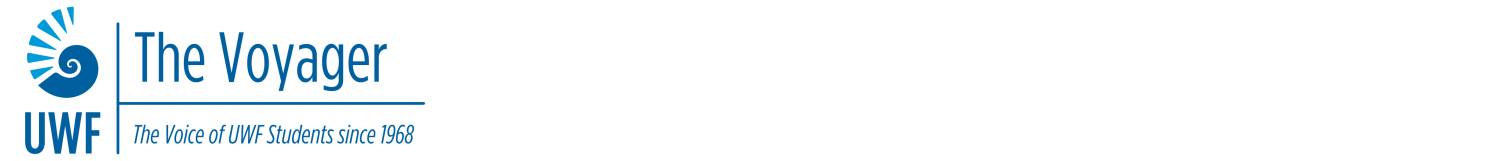5 Favorite Features of iOS 16
September 19, 2022
iOS 16 is finally here, and iPhone users throughout the world are talking about the number of new changes. Apple’s new version of iOS has redesigned and improved upon iOS versions of the past.
If you have already downloaded iOS 16, this article should help clear up confusion about the new features. If you haven’t yet made the switch, here are some things to look forward to in the newest version of iOS.
1. Lock Screen Customization
My favorite feature in the new iOS 16 update is the ability to fully deck out your lock screen for optimal functionality and aesthetics. iOS 16 has more customizable options for your lock screen than any other iOS versions. While you can still have all your favorite features on your lock screen, there are so many new features that you can add and change around.
There are now several options to make the lock screen more functional. You can now add various “widgets” to your lock screen to quickly access information. Some of the widgets that can be added include weather, calendar, alarms and more.
Another new feature of iOS 16 is the “live activities” feature, which allows you to monitor real-time events and activities. For example, you can have your lock screen show you the score of a football game at any given moment throughout the game. You can also use this feature to track an Uber pickup or an Uber Eats delivery.
iOS 16 is changing the way that notifications appear on the lock screen, allowing users to declutter and simplify the notifications shown on their lock screen. Now, notifications will appear at the bottom of the screen and can be viewed in several different ways—count (tells you the number of notifications that you have), list (creates a list of your notifications) and stacked (stacks the notifications for you to scroll through). Click here to preview these options.
iOS 16 also gives users more options to customize the lock screen’s visual elements. You can now change the font and color of the lock screen clock. Apple also expanded their stock wallpaper options. iOS 16 has introduced the ability to have multiple lock screens that users can easily switch between. Now, users can have several lock screens and have each set up differently. This feature can be especially useful for users who want to keep their work and personal lives separate. On one lock screen, you can have widgets that you use for work. On another, you can have all your personal widgets and information. This easy switch between different lock screens can help to keep work and personal matters separate.
2. Edit and Unsend Messages
Apple has finally given us what we all want—the ability to edit and unsend text messages. This feature will come in handy for the horrible typos and the messages embarrassingly sent to the wrong person. When you utilize this feature, the other person will see that you unsent or edited a message, but it will not show the message’s history. The only catch to this feature is that it currently only works with other iOS 16 users. If you are texting someone who has not yet updated to iOS 16, the message will not change on their end.
3. Stickers from Photos
With iOS 16, you can now make sharable “stickers” out of photos. In a photo with a subject and a background, you can isolate the subject and cut it out of the photo to send to someone. Think of it as copy and pasting an object out of a photo. For example, if you take a picture of a dog laying in grass, you can cutout the dog from the grass and share just the dog. I am impressed by how easily the background of photos can be removed with such precision. To see this feature in action, click here.
4. Updates to Apple Pay
iOS 16 is also bringing about new updates to Apple Pay and the Wallet app. Now you can easily track the shipping and delivery of any purchases made with Apple Pay. In the Wallet app, you can view shipping updates of orders that were paid for using Apple Pay. This feature is not something I have ever thought about being a possibility, but now that it is here, I see the convenience of it. Instead of having to open an email and another website, you can find all the information in one place. In addition to this new delivery tracking feature, you can also now view receipts in the Wallet app. This feature could come in handy if you accidentally deleted an email with the receipt or details of an important purchase.
5. SharePlay Via Messages
Have you ever been apart from friends but want to watch or listen to something together? Now you can do so, with SharePlay in Messages. The SharePlay feature has been available on FaceTime in previous versions of iOS, but I personally had a hard time with it processing both the FaceTime call and the media. The availability of SharePlay via the Messages app seems to be more promising, as there is only one element of sound and video. Now, friends can chat along as they watch their favorite show in real time.
SharePlay can be utilized with a large variety of streaming apps and services. It works by sharing a link with a friend or group chat. For example, open Spotify, select a song, and tap share. The SharePlay option will become available and generate a link to share with others. This link allows for shared playback controls among the people listening or watching, so everyone will be intaking the media at the exact same time.
For more details and to see if your device is iOS 16 compatible, visit apple.com/ios/ios-16/.